I Went Mac and Never Went Back

I’m in my early 50’s, and for most of my life, I’ve been a Windows PC user. That even includes the operating system used on my very first laptop computer, a Toshiba Satellite. I was getting sick of all the malware/viruses creeping onto my Window’s systems so I was thinking of switching to the MAC OS the next time I was in the market for a new computer. My roommate, who is about as PC savvy as a rock, uses MAC and I figured if he had no problem switching from Windows to MAC, then it should be a piece of cake for me. My apologies to any rocks that may have been offended by the last sentence.
Back in 2012, when I was in the market for a new laptop, I researched my options and decided to go to the Mac side of computing. A SEO friend of mine just purchased a new laptop and said he got the 17″ Macbook Pro because Apple was no longer going to make that size. Being a freelance writer, a lot of my assignments are done on a remote/telecommute basis so I wanted something portable but still large enough to work on documents, web designs, etc. with ease.
I went ahead and ordered the MacBook Pro with the 17-inch screen from B&H Photo in NY. At this point the 17″ models were in short supply, as Apple was no longer going to make them. A few months after getting the laptop, I purchased a wireless mouse, wireless keyboard, laptop stand, and large monitor. With all those gadgets set up on the desk in my home office, I could work in a dual-screen environment while working at home, but still have the portability of a laptop when meeting with clients on-site.
MacBook Pro Video Failing
For the past month or so my laptop has started acting wonky. Problems logging in and problems staying powered. After a bit of research I discovered it is most likely a problem with my video card. That means a trip to the Apple store, to run diagnostics, and an expensive repair. Replacing the logic board, which contains the video card, is NOT something I want to get involved in. I have no problems upgrading RAM memory or adding a new hard drive, but you basically have to gut the MacBook to access and replace the logic board.
I had been thinking of upgrading the MAC even before I started having problems with the graphics display. I want to add more GB RAM, replace the hard drive with a SDD (solid state drive), and remove the optical drive, add a bracket and add a new hard drive or SDD to the old optical drive slot. The old hard drive would then be turned into an external HDD and used for backing up the laptop via Time Machine.
I’ve researched the video display problem and found some articles stating that Apple is covering the cost of graphic card replacement on certain Macbook Pro computers. I have an appointment to bring my laptop in to my local Apple Genius store on Saturday so they can take a look and tell me what’s going on. If the repair is NOT covered as part of the program, I’ll have to decide if I want to shell out the $$$ to repair it.
Estimated Costs to Fix and Upgrade the MacBook Pro
- GPU unibody logic board: $300 to $600
- RAM upgrade from 8 GB to 16 GB: $70.00
- Solid state drive: Crucial 500 GB SSD $165.00
- New hard drive: Seagate 1 TB solid state hybrid drive $75.00
- Optical drive bracket: $7.00
- Total approximate cost to repair and upgrade: $620 to $920 (~$320 if Apple covers the logic board replacement)
Another option would be to purchase a new laptop, with a speedier processor, more memory, more RAM, etc. But Apple laptops are quite expensive. While I will probably eventually fix/upgrade the MAC to use as a back up system and portable machine for watching movies and surfing the internet, I decided to take another look at my desktop computing options. Long gone are the days of those huge, monster desktop tower computers that weighed ten tons that I grew up with.
I like the portability of the laptop but when working on writing projects for my clients I like to have access to a larger monitor, mouse (vs trackpad) and larger keyboard. I used to freelance on the side, while working a full-time in-house position, so the laptop was the perfect solution at the time. For the past two years I’ve been freelancing on a full-time basis, mostly working out of my home office. The few times I work out of a clients’ office, I almost always use one of their desktop systems to access their internal network. But for the most part I find myself working out of my home office, so a desktop system is fine for my current situation. Also, laptops can be a bit expensive when compared to their desktop counterparts, so I thought I could get a more powerful desk top system compared to a similarly priced laptop.

 Mini Mac Attack
Mini Mac Attack
The Mac Mini is like having a little hub for connecting all your peripheral devices. I already have the monitor, wireless keyboard, and wireless mouse I use with the Macbook Pro laptop, so all I needed to purchase was the Mini. After spending some time on the Apple Store’s website and weighing all my options, I decided to go with the Mac Mini.
I saw an ad for a credit card with 18 months interest free on all purchases made at the Apple Store. I applied and was approved for a line of credit- YAY! Bonus for the credit line being a Visa card, so once I pay off the new computer, I’ll have an awesome card to use in emergency situations. Why is that important you may ask? Well, as a matter of fact, my mini-van just needed $$$ in repairs a few weeks ago. Not having a credit card at the time, I had to borrow money from my roommate to bail my car out, but no more!
I decided to order the Mini Mac with the following customization options:
 Mac Mini Specifications
Mac Mini Specifications
- 2.8 GHz dual-core Intel Core i5 processor
- 16 GB RAM
- 512 GB Flash Storage
- Intel Iris Graphics
- 1 year subscription to MS Office 365
- AppleCare Protection Plan
- OS X El Capitan
Sleek Computing Machine
I like that the Mini has a HDMI port so I can hook it up to either a monitor or TV without needing a special adapter, like I do when using my MacBook Pro. The Mac Mini is a compact little computing machine measuring only 1.3″ x 1.4″ x 7.7″. Not too bad, it will fit neatly under my computer monitor while not taking up a lot of desk space. I also purchased a Thunderbolt cable so I can quickly transfer the content of my Macbook Pro’s hard drive to the Mini Mac’s internal storage, assuming I can log-in to the Macbook and it doesn’t crash/try to restart during the transfer.
The Macbook is operating fine today, so I just went in and partitioned the hard drive. I have a HUGE 750 GB HDD, which has under 250 GB of data on it after all these years. So I resized the original drive and added a new partition of the same size, so they are both roughly 325 GB. I’m attempting to download the new Mac OS X El Capitan and save it to the new partition. If this works, I can hit the alt/option key during start up and that will take me to a screen letting me choose which partition I want to use. Soooo…. if anything acts wonky in El Capitan, I can reboot to the original hard drive partition running Mavericks 10.9.5 OS.
But I still need to take the Macbook Pro in to the Genius store so they can tell me what’s wrong. I do most of my computing on the cloud, so don’t know if I even want to copy my old hard drive on the laptop to the new one in the Mini. All my important files; documents and photos, are either stored in Google Drive or in DropBox.
My roommate is laughing at me now, I may have made fun of him when he bought his mini a few years ago. What goes around, comes around, now he’s laughing at me.
Take care,
Lynn Smythe
Founder The Creative Cottage
Share your computing stories with The Creative Cottage: media@thecreativecottage.net.
© 2015, The Creative Cottage. All rights reserved. Unauthorized use and/or duplication of this material without express and written permission from this blog’s author and/or owner is strictly prohibited.
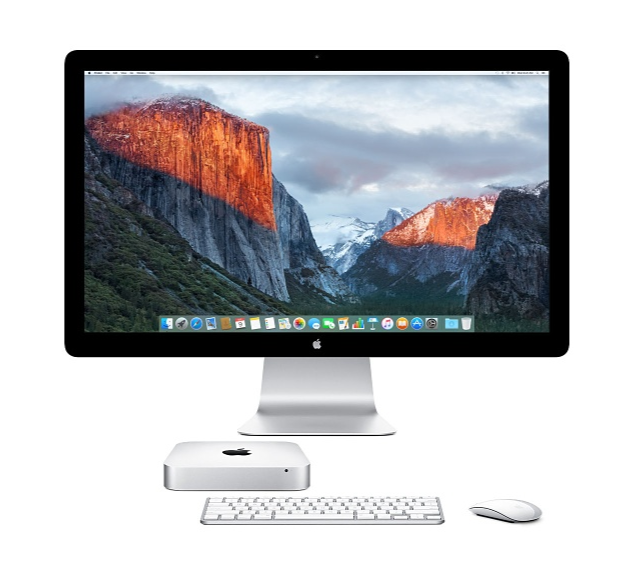








+ There are no comments
Add yours